This is a topic based on the new Pulsar series of thermal monoculars and rifle scopes.
On testing various Pulsar models against each other on live quarry it has been noted the image is now blooming with heat sources, basically giving poor target definition of the heat signature that is being viewed. The overall background image of trees, buildings and terrain of the new Trail and Thermion scopes is excellent with great detail, but actual in target quarry detail is difficult to achieve even at optimum settings…
In trying to achieve the best image detail on small targets like fox and rabbits, the Rocks made gave the best results, contrast and brightness have to be balanced to gain the best in target image detail. In white hot mode a contrast of 8 and below gave the best target detail with brightness around 6-10. Although if looking at a human in close proximity for example in a room, contrast has to be reduced drastically to 0-3 and brightness increased to around 18+ to give detail.
In previous older firmware revisions , prior to the Gain increase firmware and the Image boost firmware the user was able to swap between white hot and black hot mode with no change to brightness and contrast settings, after the gain increase firmware white hot and black hot contrast/detail had to be set using different settings for optimum results.
When using black hot mode on the new models, for the best in target image detail a contrast of 0-1 has to be used and brightness of around 10, or brightness 20, in all cases contrast is the primary factor for in target image detail , but increasing brightness to maximum 20 and the use of rocks mode achieve the best possible in target image detail and rendition.
Havig tested Thermion XQ/XP models, Trail 2 XQ/XP models and Krypton FXG models they all require these settings, the Krypton also needing the contrast in black hot to be set at 0-1 for the best results of target detail..
On viewing through handheld models like the Helion XP, target detail was good without drastic reduction of the contrast unlike the above models..although lower contrast still improved target detail..
All of the above leads me to believe we need some type of user gain control or quarry mode to improve target detail… overall image detail can be sacrificed to improve target detail, especially for the case of thermal rifle scopes were this is of prime importance…
Alongside this I tested the above units in close proximity on some rats, I tried Trail 2 XQ/XP and Thermion XQ and XP models, I utilised the Thermion XQ for some tests, I viewed the rats around 20-30 yds away, in all cases even on the minimum contrast setting and rocks mode no in target detail of the rats was shown only the bare minimum heat signature just basically a white hot target with no detail….
On viewing these small heat sources no matter what settings were used , no detail was shown…. UNTIL on viewing a rat a larger heat source was shown in the corner of the image in the form of a cow in the top left corner of the shed, with the rat in the centre of the screen… Suddenly the rat in target detail increased dramatically and all its features were shown, showing what the units are capable of, but also showing that some type of overall “Automatic Gain Control” compensation is used to balance the image and small heat sources or heat signatures that only cover a small area of the overall view do not get compensated for correctly.. Once again we need a mode that not only gives optimum target detail but compensates for any heat signature on the screen and adjusts to give the best detail of this, ignoring the overall background detail adjustments required… we want target detail..
Another factor also showed this, on viewing a cat at 20 yds there was no in target image detail, until I placed a finger in front of the unit lens, the finger was not viewable but slightly obscured the cat, by placing it there the cats full facial features were shown, again a sign the exposure compensation is focusing on detection rather than recognition ….
It seems as if the softwares main focus is achieving the best detection, showing most targets as just white or black blobs unless contrast is reduced to basically zero or near, identify mode giving the worst target detail results… Check out some of the pig shooting footage, made worse by users also using identify mode and high contrast…
Looking into this I have noted some Flir thermal imagers featured two Gain modes high gain and low gain. High gain being utilised for lower temperatures and low gain mode for higher temperatures the Flir units auto selects this depending on the scene, named SensorGainMode.
Here is some information from a Flir website describing “Automatic Gain Control”
To display the raw 14-bit data from a thermal camera, the data first must go through an Automatic Gain Control (AGC) algorithm to subsample the data to 8-bit space. The AGC must constantly adjust to display meaningful parts of the full 14-bit data. If a new object enters the scene, then the AGC may adjust the overall brightness to provide more contrast to the new object.
To lessen this effect, a user can slow the rate at which the AGC reacts to the presence of new objects. This can be achieved by reducing the “AGC Filter” parameter to an appropriate value. Systems using analytics will often use the lowest AGC Filter value of 1.
Additionally, a user can use the “Plateau” AGC Mode and possibly increase the “Plateau” parameter from the default value. This will adjust the overall appearance of the image and effectively reduce the amount by which the AGC must adjust when new objects enter the scene.
Here is even more information related to AGC and Manual Gain control and how they have a positive and negative affect on an overall image.
TAKE NOTE :
Overcoming the Problems of AGC
AGC is a problem when your critical object is:
a small part of the scene OR it’s max/min temperatures are different from those of the overall scene. So this is exactly what we are seeing when viewing small targets up close like rats, rabbits and birds, the AGC over exposes the overall image taking into account the full scene.
https://ir.tools/automatic-gain-control-the-good-the-bad-and-the-ugly/
From the above we find out that a “Thermal Marker” aids with AGC to correctly expose the image, for example a cow in the scene with a small hot object like a rat, correctly exposes the rat. It also shows the need for more scene modes that are required from Pulsar to work alongside the existing Rocks – Forest – Identify modes, we need a lower gain mode to bring back in target detail ESPECIALLY on the <40mk sensors. Even better a quarry mode with lower gain or even a manual gain control for the user for these scenarios.
So Pulsar its evident across the web and from feedback from users in the US, Australia, Europe, UK that this is an issue, some even citing they preferred the older models.
The Pulsar software is rock solid, the reticules the best available, especially the scaleable MIL reticules, digital zoom better than other competitor brands, LRF again best available with horizontal splash for accuracy and 1000m range, HD recording , etc all great features… The units are capable of more, and they can do it, as shown in the videos, the IN target detail can be brought out, we just need some software amendments to focus on targets and small target detail rather than the overall image..
On larger quarry, using the Rocks mode on the optimum settings detail is good, but a contrast of 0 and brightness of 20 in black hot is not…Should not be required to achieve this..
This is not a Pulsar knocking post, Pulsar products are brilliant with the best features available, we just need some minor tweaks to the firmware, from the video in this article, it’s evident the unit and software are very capable of providing this… we just need an additional mode and some automatic gain control options for low and high heat signatures to give us the best product available..
Give us the firmware update guys !!!